Red River Bank's Online Banking platform features
a modern, intuitive interface, enhanced security measures, and tools to fit your lifestyle—offering a streamlined way to manage
your finances wherever you are. For help getting started, explore the training videos and documents below.
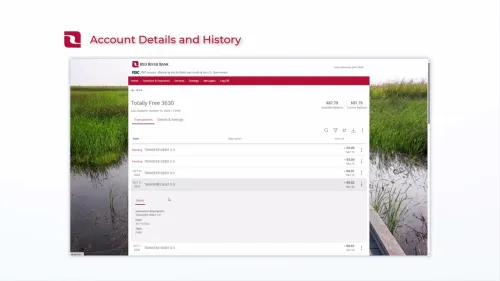
Play Video
How to View Account History and Details
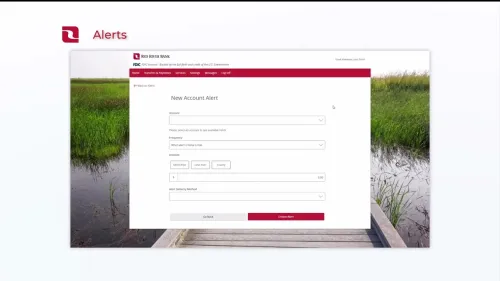
Play Video
How to Create Account Alerts
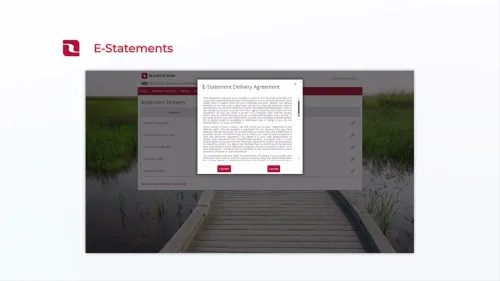
Play Video
How to Set Up E-Statements
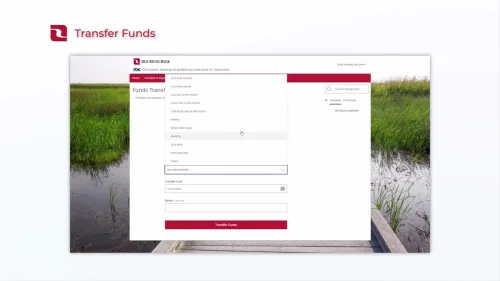
Play Video
How to Transfer Funds
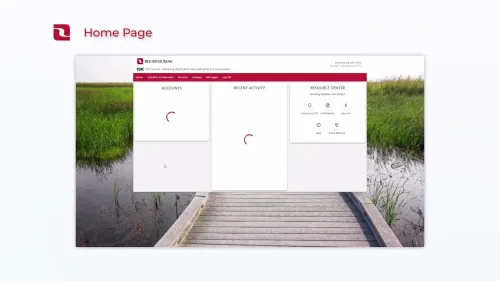
Play Video
Navigating the Home Page
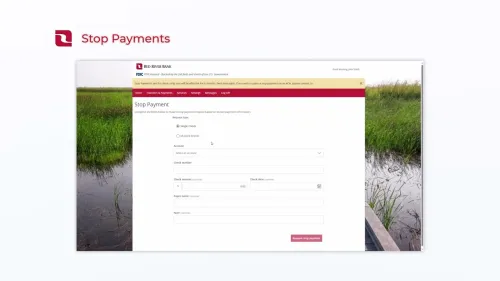
Play Video
How to Stop Check Payments
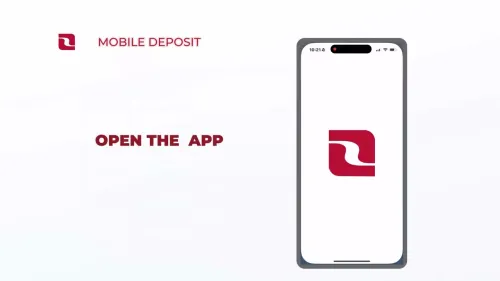
Play Video
How to Submit a Mobile Deposit
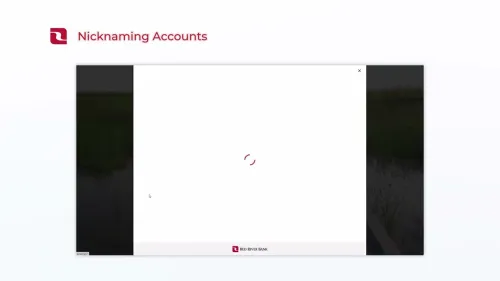
Play Video
How to Create Account Nicknames
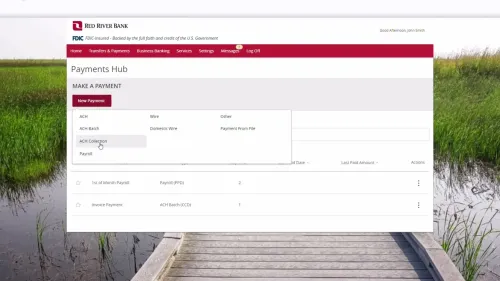
Play Video
How to Make One-Time ACH Payments
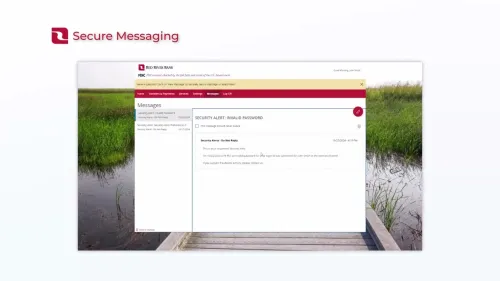
Play Video